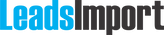FAQ
Is LeadsImport a CRM?
A CRM (Customer Relationship Manager) is program that helps manage, track, and store information related to your company’s current and potential customers. Some CRM software just helps you communicate and manage the sales process and others take care of bookings, scheduling and financials. LeadsImport is a supplemental service that automates the capture of leads from most any source and imports the information into most popular industry CRMs.
Do I need a CRM to use LeadsImport?
No. Although we believe a CRM is a great tool for managing leads, clients, events and payments, LeadsImport will greatly improve your efficiency and response times as a stand-alone tool. Leads are responded to and consolidated in one page from all lead sources and your "Hot Leads" can be highlighted.
Doesn't my CRM already offer this, or can I use a Zapier connector?
Unfortunately, most lead providers do not offer the ability to connect directly to a CRM or sales/marketing software nor offer Zapier integrations. Ultimately, the process is manual for entering and responding to leads. Many CRMs will provide a web form for leads that come directly to your website. LeadsImport also includes a web form option if you wanted to add personalized auto responses and staff notifications. Some CRM systems do offer Zapier integration, and we do offer a Zap for those.
What are the benefits of LeadsImport for my event business?
It its core, LeadsImport has two primary benefits. First, is the savings in time and resources when dealing with your leads. Second, is the targeted response and notification features. If you or your staff are spending time entering lead information into a database or if starting the communication process quickly is important to you, then LeadsImport will be of huge value to your business. Even our highest plans are a tenth of the cost to have a dedicated admin person managing leads and the efficiency improvement can add thousands per month to your bottom line without spending more on marketing or staffing.
We also find that one out of twelve manually entered leads have critical errors or are simply missed. This also corresponds with the number of leads that turn into legitimate candidates for your service. If that one out of twelve errors happens to be on the candidate, you've just thrown away many hundreds of dollars. Let us take the burden off you and save you money, time and increase your sales!
What are the differences between the plans?
All LeadsImport plans include currently available basic features, including the Free plan. As the plans increase in cost, you will see reduction in lead processing fees as well as increased number of processes, resulting in a quicker lead capture and response, plus more advanced features. You also increase the number of marketplace inboxes with each plan. Our Ultimate plan is the most popular with businesses that see a significant percentage of their leads coming through third parties and tend to be in competitive markets or industry segments.
Does your software require training to use or set up?
For people who choose to send imported leads into a CRM, they rarely will need to log into LeadsImport itself as it is connecting their leads directly into the CRM. Every plan includes the option for a live onboarding. We also offer a wizard and videos for those who prefer self-setup.
What is the process for onboarding service?
When you are ready for your onboarding, just click here to schedule your onboarding call. This will be a screen share so please be on a device that has capability of using such as service. You should have created your account and completed the email verification process (if you did not see the verification email come in, please check your Spam folder). Click here if you have any trouble or questions with this process.
What do I need to have ready for setting up my LeadsImport account?
Once you have created your account, you are ready to connect to your lead sources. You will only need your username/email and password for each to activate. If you have a CRM, you will either need the username and password or API key, which is in the Settings of your CRM.
Is there any commitment when I sign up?
No. We are a month-to-month service, so you are never locked into a contract.
Can I have multiple companies/brands using one LeadsImport account?
Yes. Starting with our Gold plan you are able to segment leads if you have multiple listings and customize response and notifications to work for this purpose. You can even have different leads go into different CRMs. If you are an enterprise operation with multiple locations and sales teams, our Ultimate would be for you.
A CRM (Customer Relationship Manager) is program that helps manage, track, and store information related to your company’s current and potential customers. Some CRM software just helps you communicate and manage the sales process and others take care of bookings, scheduling and financials. LeadsImport is a supplemental service that automates the capture of leads from most any source and imports the information into most popular industry CRMs.
Do I need a CRM to use LeadsImport?
No. Although we believe a CRM is a great tool for managing leads, clients, events and payments, LeadsImport will greatly improve your efficiency and response times as a stand-alone tool. Leads are responded to and consolidated in one page from all lead sources and your "Hot Leads" can be highlighted.
Doesn't my CRM already offer this, or can I use a Zapier connector?
Unfortunately, most lead providers do not offer the ability to connect directly to a CRM or sales/marketing software nor offer Zapier integrations. Ultimately, the process is manual for entering and responding to leads. Many CRMs will provide a web form for leads that come directly to your website. LeadsImport also includes a web form option if you wanted to add personalized auto responses and staff notifications. Some CRM systems do offer Zapier integration, and we do offer a Zap for those.
What are the benefits of LeadsImport for my event business?
It its core, LeadsImport has two primary benefits. First, is the savings in time and resources when dealing with your leads. Second, is the targeted response and notification features. If you or your staff are spending time entering lead information into a database or if starting the communication process quickly is important to you, then LeadsImport will be of huge value to your business. Even our highest plans are a tenth of the cost to have a dedicated admin person managing leads and the efficiency improvement can add thousands per month to your bottom line without spending more on marketing or staffing.
We also find that one out of twelve manually entered leads have critical errors or are simply missed. This also corresponds with the number of leads that turn into legitimate candidates for your service. If that one out of twelve errors happens to be on the candidate, you've just thrown away many hundreds of dollars. Let us take the burden off you and save you money, time and increase your sales!
What are the differences between the plans?
All LeadsImport plans include currently available basic features, including the Free plan. As the plans increase in cost, you will see reduction in lead processing fees as well as increased number of processes, resulting in a quicker lead capture and response, plus more advanced features. You also increase the number of marketplace inboxes with each plan. Our Ultimate plan is the most popular with businesses that see a significant percentage of their leads coming through third parties and tend to be in competitive markets or industry segments.
Does your software require training to use or set up?
For people who choose to send imported leads into a CRM, they rarely will need to log into LeadsImport itself as it is connecting their leads directly into the CRM. Every plan includes the option for a live onboarding. We also offer a wizard and videos for those who prefer self-setup.
What is the process for onboarding service?
When you are ready for your onboarding, just click here to schedule your onboarding call. This will be a screen share so please be on a device that has capability of using such as service. You should have created your account and completed the email verification process (if you did not see the verification email come in, please check your Spam folder). Click here if you have any trouble or questions with this process.
What do I need to have ready for setting up my LeadsImport account?
Once you have created your account, you are ready to connect to your lead sources. You will only need your username/email and password for each to activate. If you have a CRM, you will either need the username and password or API key, which is in the Settings of your CRM.
Is there any commitment when I sign up?
No. We are a month-to-month service, so you are never locked into a contract.
Can I have multiple companies/brands using one LeadsImport account?
Yes. Starting with our Gold plan you are able to segment leads if you have multiple listings and customize response and notifications to work for this purpose. You can even have different leads go into different CRMs. If you are an enterprise operation with multiple locations and sales teams, our Ultimate would be for you.